| Video: | Send SMS via RSS (part 1/2, configure your modem) | |
| Video: | Send SMS via RSS (part 2/2, configure your system) |
Fields of application
RSS (Really Simple Syndication) is a web format that is used
for syndicating news, content of news sites, blogs, etc. If you already have
several blogs, sites, news, etc, now you can further increase the
usefulness of this service. It is possible to add SMS functionality to your RSS
service.
SMS technology makes it possible to send SMS messages about RSS results to the
mobile phones of users. This service will send a message to phones if a new
item is posted to an RSS feed has been subscribed to. Practically, this solution
enables mobile users to being update and well-informed instantly. It is possible
to send SMS notifications on every feed from any source online at 24 hours a
day, 7 days a week anywhere they happen to be. In this way you can set this
service to send SMS notifications on market, prices, products, services or
even on recent changes of the website of a business partner, etc.
To achieve this SMS functionality you need to install a powerful SMS gateway
such as Ozeki NG SMS Gateway. This SMS gateway
software will provide the desired SMS functionality to receive information on
RSS feeds. To apply this solution you just need to install a new RSS user in
Ozeki NG SMS Gateway and have to setup an RSS feed into it. It is just simple
but effective. With the implementation of this solution you can ensure
availability and competitiveness as you will be up-to-date and well-informed
instantly about all the important changes and news. This article will provide
you further information on the prerequisites, the operation, and the
configuration of this solution.
On the following web page you can learn how to manage RSS subscription lists effectively: How to manage subscription lists of RSS function
Prerequisites
In order to setup this solution you need to find a way
to connect your system to the mobile network. You can do this
by using an Internet connection or you can
setup a wireless connection by attaching a GSM phone/GSM modem to your computer. To help you make a
decision, we have prepared a webpage for you:
Internet based SMS connections vs. GSM modem based (wireless) SMS connections.
Depending
on what you select, you need the following prerequisites.
Prerequisites for Internet based connection to the Mobile network
If you wish to connect your system to an SMS service provider over the Internet you need the following components:

Figure 1/a - Prerequisites for Ozeki NG SMS Gateway IP SMS connection
In this case you need to find an SMS service
provider who can reach the mobile phones in your area. This SMS
service provider should be able to provide SMS service through
the Internet. To find such a provider, you can check our
website where we list some of them:
SMPP SMS Service providers.
Once you have found such a provider, you need to sign up for
their service to get the connection parameters. You can use these parameters
to configure your Ozeki NG SMS Gateway software.
Prerequisites for wireless (GSM modem) connection to the Mobile network
If you wish to connect your system to the mobile network wirelessly, you need a GSM modem or GSM phone, that you can attach to your computer with a data cable. In this case your Ozeki NG SMS Gateway software will operate this phone and will send and receive SMS messages wirelessly. To setup this connection method, you need the following components:
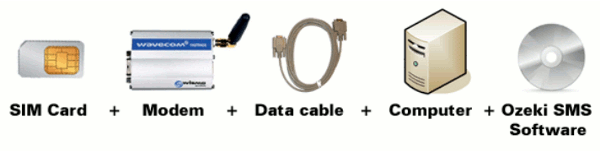
Figure 1/b - Prerequisites for Ozeki NG SMS Gateway GSM modem connection
Your checklist (for GSM modem connection): |
SIM Card - You can get this from your local mobile network operator.* |
 |
Modem - Use a Wavecom, Siemens or Multitech modem. |
 |
Data cable - Comes with the modem |
 |
Computer - Recommended: Intel P4 3Ghz, 2GB RAM, 500Mb HDD, Windows OS |
 |
Ozeki NG SMS Gateway - Download it from http://www.sms-integration.com |
*The SIM card will come with a plan, that will determine how much money you will spend on each SMS.
|
| Ozeki NG SMS Gateway can be obtained by opening the download page: Download Ozeki NG SMS Gateway! |
How RSS to SMS works
If you make sure that you meet all the requirements then you can start to build your SMS system that will work as follows: If any of your selected RSS feed is updated then Ozeki NG SMS Gateway will download the RSS feed of this topic. It processes the information and finally sends a message about the update to a given mobile phone. Figure 2 demonstrates this process.
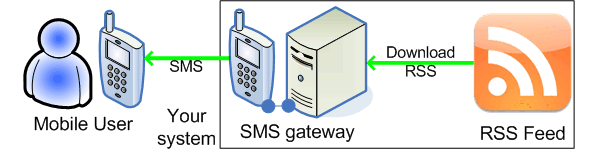
|
Figure 2 - Ozeki NG SMS Gateway - solution for RSS to SMS
Ozeki NG SMS Gateway forwards messages to the mobile network either with the help of a GSM modem attached to your PC with a data cable or it connects directly to the SMS center of the mobile service provider with IP SMS connection to send out the messages to mobile phones.
How to configure RSS to SMS
To receive SMS about the contents of RSS feeds you need to make some simple configuration in Ozeki NG SMS Gateway. To apply this solution properly please follow the steps of our configuration guide and watch this video tutorial as well.
| Video: | Send SMS via RSS (part 2/2, configure your system) |
First log into Ozeki NG SMS Gateway with your username and password (Figure 3).
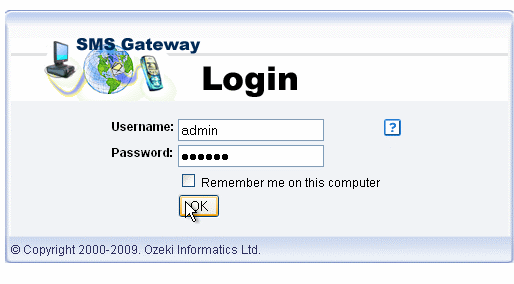 |
Figure 3 - Log into Ozeki NG SMS Gateway
To create a new RSS user click on "Add new user or application" option (Figure 4).
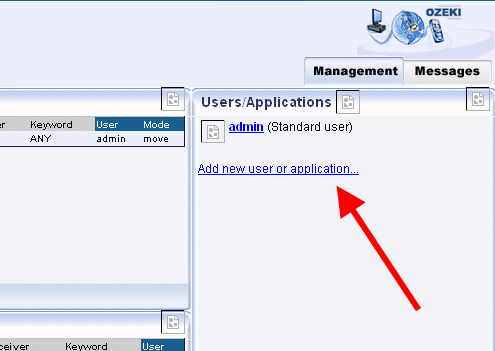 |
Figure 4 - Add new user
Select "RSS user interface" from the list and click on "Install" next to it (Figure 5). This user will read RSS feeds and send their contents as SMS.
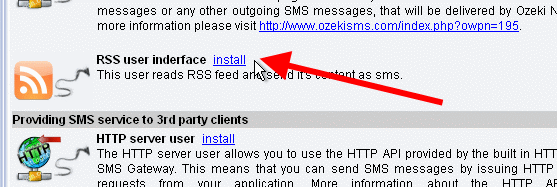 |
Figure 5 - Install RSS user
Provide a name for this new user. In our example it is "RssToSms" (Figure 6).
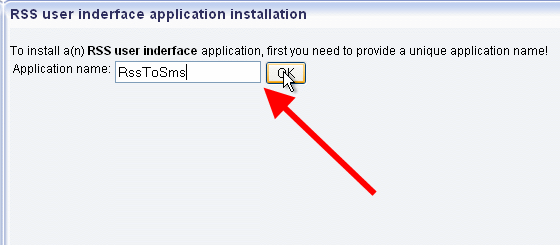 |
Figure 6 - Provide a name
In "Logging" tab you can leave the default settings unchanged and click on "OK" (Figure 7).
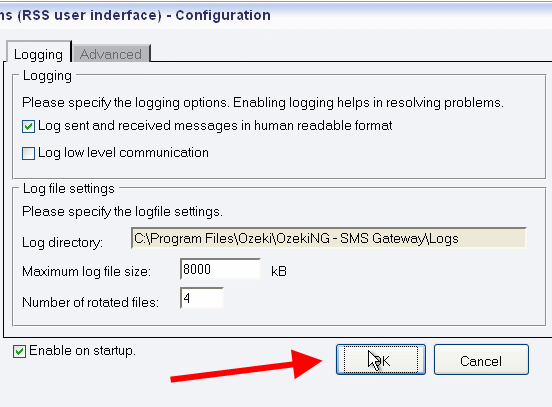 |
Figure 7 - Logging window
To setup the RSS feed, click on "RSS to SMS settings" option (Figure 8).
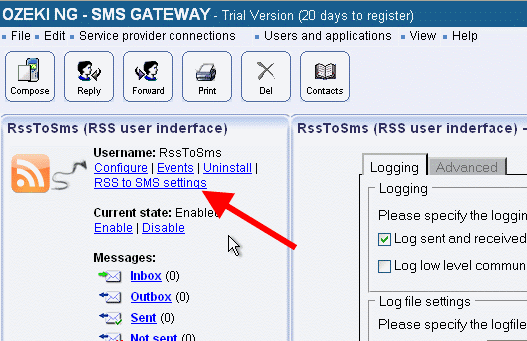 |
Figure 8 - RSS to SMS settings
Select a page or website you wish to be informed about and copy its URL (Figure 9).
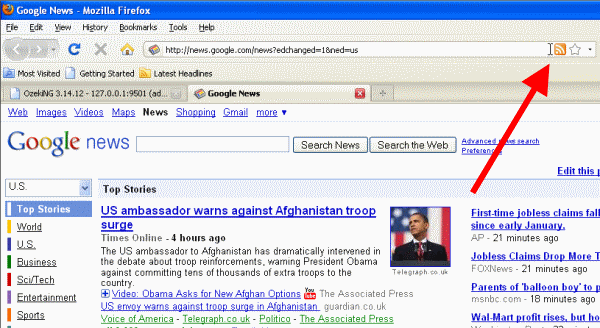 |
Figure 9 - Copy the URL
Then paste the selected URL into "RSS url" field of "General" tab in Ozeki NG SMS Gateway (Figure 10).
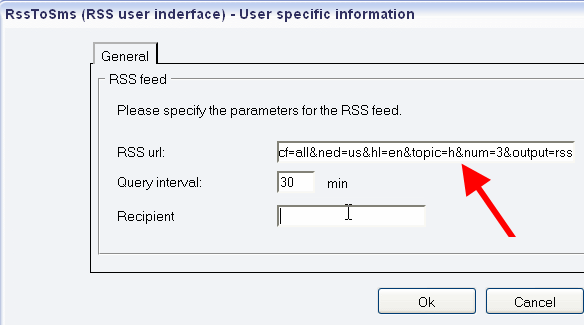 |
Figure 10 - Paste the URL
Finally, you need to provide the phone number of the recipient (Figure 11).
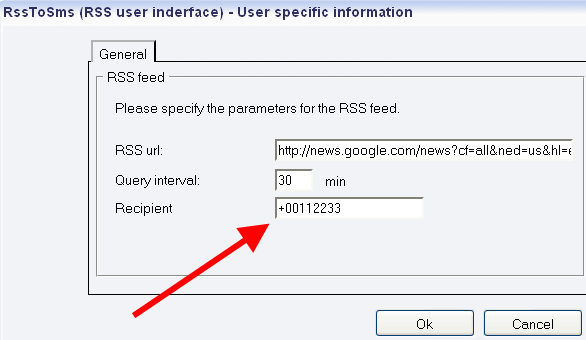 |
Figure 11 - Provide a recipient
If you go to "Events" menu in Ozeki NG SMS Gateway you can inform about sent messages (Figure 12).
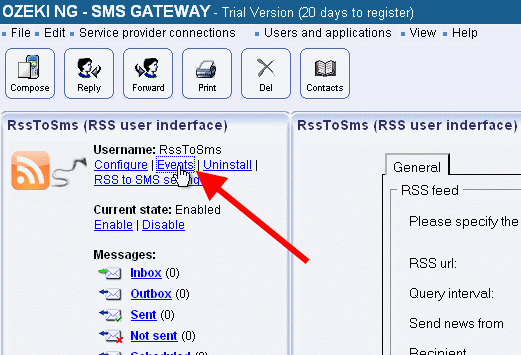 |
Figure 12 - Events
If you take a look at the "Outbox" folder of the user you can see the sent messages (Figure 13).
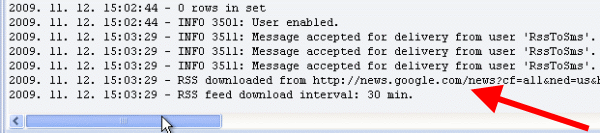 |
Figure 13 - Sent message
Conclusion for RSS to SMS solution
To summarize the above mentioned, it is the best solution to you use Ozeki NG SMS Gateway to send SMS notification to mobile phones on updates. With this SMS functionality you can be sure that all the important information about the selected topics will be sent even if the recipient is on the move and you can also forward them to further recipients if you wish. In this way your customers and business partners will be well-informed in real time. With the implementation of Ozeki NG SMS Gateway you can save valuable time and money while you get a well-functioning and effective SMS system.
- If you have not downloaded Ozeki NG SMS Gateway yet, you can do it right now on the product page.
- Learn how to manage subscription lists of RSS functionality
- Read more about the possible network connections on GSM modem vs IP SMS connection page.
- Please find how to benefit from implementing SMS solutions in your business on SMS solutions for businesses page
- FAQ
- Features list of Ozeki NG SMS Gateway
- User Guide for Ozeki NG SMS Gateway
- Product manual
