How to send alert SMS from Nagios XI
Adopt SMS technology into your Nagios XI based system in order to send SMS notifications or alerts from PC to mobile devices. With SMS functionality the generated reports of Nagios XI can be sent directly to the technical staff to make immediate intervention possible. For this purpose, install Ozeki NG SMS Gateway and start to send text message from Nagios XI via SMS gateway. It is a software product that forwards messages to the mobile network either with GSM modem or IP SMS connection. Learn more about this SMS solution below this page.
Introduction to SMS messaging
As IT infrastructures of companies are becoming more and more
complex and complicated, monitoring applications, such as Nagios XI, are widely
used. These monitoring systems help identify and resolve IT problems in a way
that they generate reports about these system failures. These reports usually
can be forwarded to multiple recipients as email messages. The disadvantage of
this
method is that it is not sure that the recipient is sitting in front of his
computer in the critical moment. So if you wish to improve your monitoring
system, first you need to ensure that alerts reach the attention of the
technical staff.
SMS technology can be a solution as it makes it possible to
send SMS notifications from your IT environment to mobile phones. In
this way,
you can be sure that the intended person receives the message alert in real time
and he can make the necessary steps to solve IT issues in time. It is
also possible to send these SMS alerts to multiple recipients so the members of
the IT staff and management can be informed about events occur in the IT system
at the same time. You can receive a notification message even if you are on the
move to be well-informed and up-to-date about the condition of your system.
To achieve these excellent features you need to install a powerful SMS gateway
such as Ozeki NG SMS Gateway on your computer.
Ozeki NG SMS Gateway provides the SMS functionality for Nagios XI. It has
a unique capacity on the market. The SMS
messages can be sent with a GSM modem attached to the computer or the SMS
gateway connects directly to the SMS center of the mobile service provider over
the Internet. With this solution you can build a stable SMS system to improve
your monitoring application while you save time and money. In this article
a step by step configuration guide will be provided, as well.
Preconditions
To adopt this solution you will need a connection between the mobile network and your
system. You can establish this connection in two ways: using an Internet connection
or using a wireless connection by attaching a GSM phone or GSM modem to your PC. Please
check this website if you need some help for your decision: Internet based SMS connections
vs. GSM modem based (wireless) SMS connections. According to your decision, you will
different preconditions.
Preconditions for Internet based connection to the Mobile network
To establish the connection between your system and an SMS service provider via the Internet, you will need these devices:

Figure 1/a - Prerequisites for Ozeki NG SMS Gateway IP SMS connection
With this type of connection you will need an SMS service provider
who provides access to its services and ensures Internet based SMS services. On our
webpage we have collected some providers to help you in your decision:
SMPP SMS Service
providers. After you have decided which provider and which service is the most
appropriate for you, you need to sign a contract and you will receive connection
parameters from your provider. Once you got the necessary parameters you can setup
your Ozeki NG SMS Gateway software.
Preconditions for wireless (GSM modem) connection to the Mobile network
With this type of connection all you need is a GSM modem or a GSM phone and you can join it easily to your PC with a data cable. The GSM device will be operated by your Ozeki NG SMS Gateway software and it will be able to handle SMS messaging wirelessly. You will need the following components to use this type of connection:
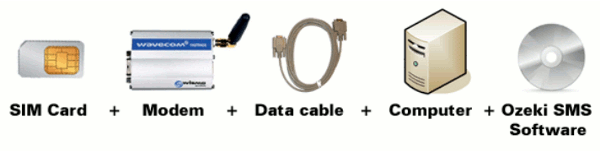
Figure 1/b - Prerequisites for Ozeki NG SMS Gateway GSM modem connection
System overview
After you checked the system requirements you can take a look
at the system overview (Figure 2). The SMS system will work in the following way:
Once an error occurs in your IT environment Nagios XI detects it and generates a
report about this malfunction. This generated report will be forwarded to Ozeki
NG SMS Gateway with a HTTP request through a shell file. The SMS gateway
processes the message and sends out as an SMS text message to a predefined
cellphone.
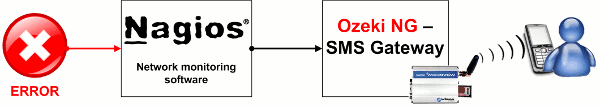
|
Figure 2 - Sending SMS in Nagios XI with Ozeki NG SMS Gateway
As it was mentioned above Ozeki NG SMS Gateway forwards messages to the mobile network over GSM modem or IP SMS connection. Please note that GSM modem connection is highly recommended to be start with as it can be safer than IP SMS connectivity. Later if you need to increase capacity you can attach more than one GSM modem to your computer or you can still switch to IP SMS connection if it is required.
Advantages of sending SMS from Nagios XI
If you decide to implement this solution you will gain a stable and effective SMS system with several advantages. The most important one is that you can ensure continuous availability. Therefore, the intended person will always be notified if an error occurs in the system. SMS alerts can be forwarded even in cases when the recipient is on the move. In this way, you do not need to check your emails all the time as you will be alerted on your mobile phone. This solution does not require internet connectivity to forward SMS notifications and can be implemented for other SMS solutions beside Nagios XI. With SMS solution all the problems can be solved in the right time before they affect your customers and business partners.
How to configure Nagios XI SMS solution
First log into Ozeki NG SMS Gateway with your username and password, and click on "Server Preferences" in "Edit" menu (Figure 3).
|
|
Figure 3 - Edit server preferences
Click on "E-mail forwarding" tab, enable the built-in SMTP server and specify the FQDN of the service (Figure 4).
|
|
Figure 4 - Enable built-in SMTP server
Enter Nagios XI and click on "Admin" menu item (Figure 5).
|
|
Figure 5 - Admin menu
Click to "Manage Email Settings" and specify the folowings:
Mail Method: SMTP
Host: The IP address of the Ozeki NG SMS Gateway
Port: 25
After it click to "Update Settings" (Figure 6).
|
|
Figure 6 - Manage Email Settings file
Next click "Manage Mobile Carriers". Add new carrier:
Uniqe ID: OzekiNG
Description: Ozeki NG
Email-To-text Address Format: %number%@"FQDN of the Ozeki NG service"
After it click to "Update Settings" (Figure 7).
|
|
Figure 7 - Manage Mobile Carriers
Click on "User name" menu item (Figure 8)
|
|
Figure 8 - User's preferences
At the "Notification Preferences" menu enable notifications and choose which type of notification you want to recive. Finally, click Update Settings (Figure 9).
|
|
Figure 9 - Notification Preferences
Next click to "Notifications Methods". On the Mobile Text tab enable Receive text alerts and specify your mobile phone number. After it choose Ozeki NG Mobile Phone Carrier. Finally, click Update Settings (Figure 10).
|
|
Figure 10 - Notifications Methods
At the "Notification Messages" menu compose the body of your message on the Mobile Text tab (Figure 11):
|
|
Figure 11 - Notification commands
Finally, click "Send Test Notifications" menu (Figure 12).
|
|
Figure 12 - Send Test Notifications
If you click on "Send Test notifications" button, it will send a test message to the defined phone number. This sent message appears in Ozeki NG SMS Gateway (Figure 13).
|
|
Figure 13 - Sent message
Conclusion for Nagios XI SMS solution
To summarize the above mentioned Nagios XI with Ozeki NG SMS Gateway is the best solution if you want to ensure continuous availability. With this solution you will gain a reliable, stable and very effective monitoring system as SMS alerts will be forwarded to the recipient even if he is on the move. In this way further problems and harms can be foregone and critical problems can be solved before they affect your business processes. It will result in considerable time and money savings and you can satisfy your customers and business partners in an efficient way furthermore you can attract new ones.
- If you have not downloaded Ozeki NG SMS Gateway yet, you can do it right now on the product page >>>
- To learn more about the possible network connections, read GSM modem vs IP SMS connection page >>>
- Please find how to benefit from implementing SMS solutions in your business on SMS solutions for businesses page >>>
More information

 Sign in
Sign in